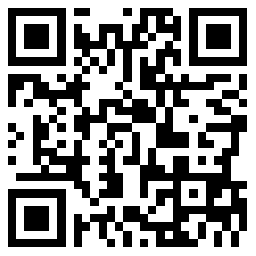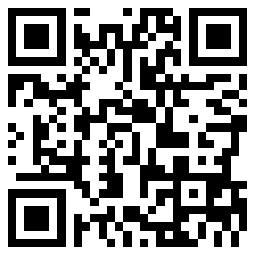中英
1
zoom level中文是什么意思
- 中文翻譯
- 造句
- 推拉層次
- zoom vi.,vt. 1.(使)作嗡嗡聲;嗡嗡地活動。 2.【 ...
- level n. 1.水平儀,水準儀;水準測量。 2.水平線,水平面 ...
- no zoom (無縮放):用來將事件顯示窗口還原為默認狀態(tài),即剛開始打開的粒子視圖。; 無縮放
- to zoom in 移向
- zoom vi.,vt. 1.(使)作嗡嗡聲;嗡嗡地活動。 2.【航空】(使)陡直上升;(使)迅速上升;激增;〔俚語〕(使)大受歡迎,大成功;(使)價格直線上漲。 3.【電視】用可變焦距鏡頭迅速將攝像機對準[移離](目標)。 n. 1.直線上升;激增。 2.嗡嗡聲。 3.【攝影】可變焦距鏡頭 (= zoom lens)。 n. -er 可變焦距鏡頭。 adj. -y 使用可變焦距鏡頭拍攝的。
- zoom in 放大素材; 畫面拉近; 鏡頭向前推進; 拉近焦距; 移向目標
- zoom to 放大 / 縮小為
- zoom-in 促進; 拉進目標視野; 移前
- zoom -zoom in (使)陡直上升; 俚語〕(使)大受歡迎,大成功
- animated zoom 畫面擴大或縮小
- auto zoom 自動變焦
- built-in zoom 內(nèi)置變焦鏡
- cross zoom 十字縮放
- digital zoom 數(shù)碼變焦; 數(shù)字變焦
- edit zoom in 屏幕顯示放大
- histogram zoom 直方圖縮放
- image zoom 圖像變焦; 圖象變焦
- interactive zoom in 交互放大
- lens, zoom 變焦鏡
- map zoom 觀看地圖時放大/縮小
- optical zoom 光學變焦
- optical zoom on 光學放大
- power zoom 電動變焦
- quickcam zoom 快看趣味版
- radial zoom 放射狀放大
- For example , i generally work at % 25 ~ % 50 zoom level
比如我通常在25 % ~ 50 %的縮放狀態(tài)下畫。 - Gets or sets the current zoom level of the
的當前縮放級別。 - Describes how to complete tasks common to all designers , such as printing , adding comments , creating diagram images , changing zoom levels , and so on
描述如何完成所有設計器的常規(guī)任務,如打印、添加注釋、創(chuàng)建關系圖圖像、更改縮放級別等。 - It looks at the zoom level and , depending on whether or not the level is above or below 6 to avoid too much bandwidth and slow response times , it will update the map and the sidebar or tell the user that he she has zoomed out too far
它會查看縮放級別,判斷級別是否超過或低于6級(為了避免太多的帶寬和太慢的響應時間) ,然后將更新地圖和側(cè)欄,或者是告訴用戶他/她已經(jīng)縮小得太多了。 - In addition to choosing the zoom level , you can now also select on what position the zoomed image section is centered ( you can select the position of the minor planet in any of the three images , or alternatively , center on the fixed asteroid ) , and set the blinking frequency
除了可以選擇放大倍率之外,你還可以設置第幾張圖片中得移動目標位于居中位置(你可以選擇三張圖片中的任意一張中的小行星位置,或是讓小行星不動) ,同樣也可以設置動畫的頻率。
- 推薦英語閱讀
zoom level的中文翻譯,zoom level是什么意思,怎么用漢語翻譯zoom level,zoom level的中文意思,zoom level的中文,zoom level in Chinese,zoom level的中文,zoom level怎么讀,發(fā)音,例句,用法和解釋由查查在線詞典提供,版權(quán)所有違者必究。